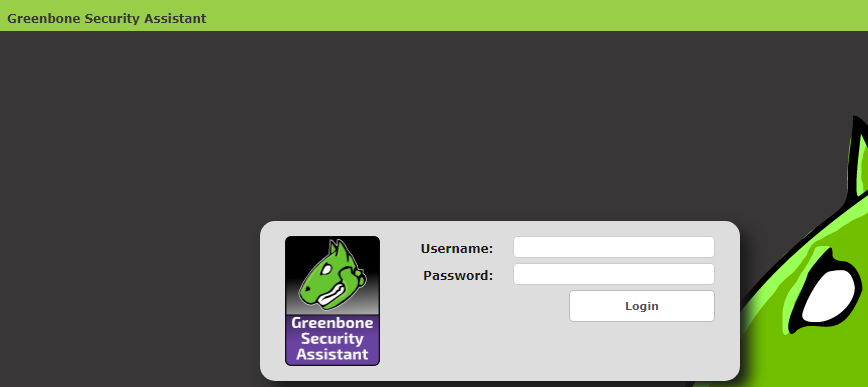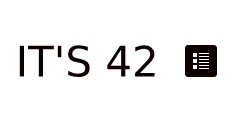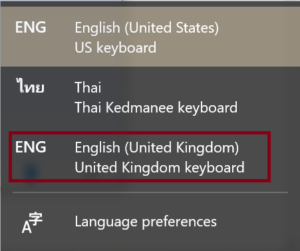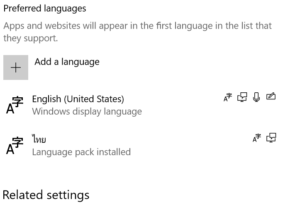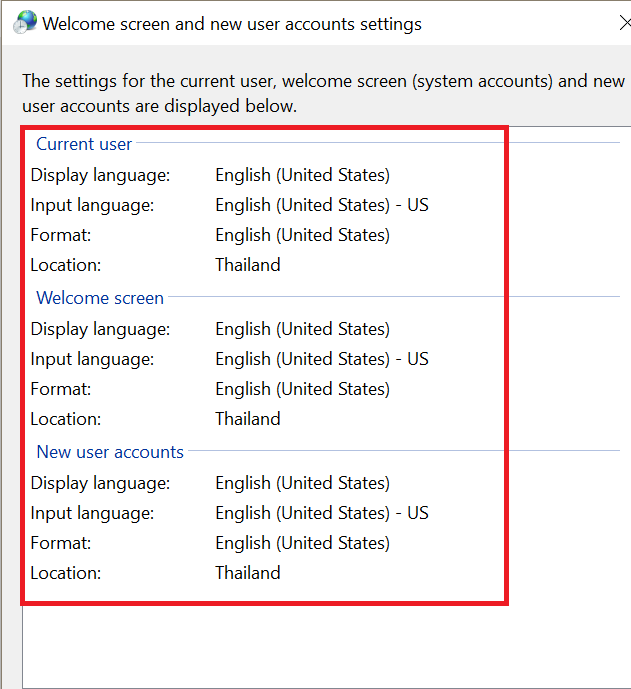[Openvas] Fixed The request contained an unknown or invalid Host header
Sometimes when install or update Openvas. There is an error message on web browser indicate that “The request contained an unknown or invalid Host header”
The request contained an unknown or invalid Host header. If you are trying to access GSA via its hostname or a proxy, make sure GSA is set up to allow it.Here is how to solve this problem.
1. Edit /etc/default/openvas-gsa in the ALLOW_HEADER_HOST
root@host# vim /etc/default/openvas-gsa2. Uncomment the section and add your host.
# To allow <host> as hostname/address part of a Host header:
#
ALLOW_HEADER_HOST=PUT YOUR HOST NAME HERE3. restarting gsad service with /etc/init.d/openvas-gsa restart
root@host# /etc/init.d/openvas-gsa restart4. Done. Verify the result in web browser.