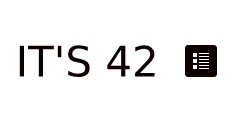[Ubuntu] Check harddisk health with smartctl, HDD S.M.A.R.T test
1. Install
sudo apt-get install smartmontools2. Verify HDD support S.M.A.R.T
sudo /sbin/sudo smartctl -i /dev/sdesmartctl 7.1 2019-12-30 r5022 [x86_64-linux-5.3.10-1-pve] (local build)
Copyright (C) 2002-19, Bruce Allen, Christian Franke, www.smartmontools.org
=== START OF INFORMATION SECTION ===
Model Family: Western Digital Green
Device Model: WDC WD20EZRX-00D8PB0
Serial Number: WD-WMC4M0DF2257
LU WWN Device Id: 5 0014ee 6afbfdb12
Firmware Version: 80.00A80
User Capacity: 2,000,397,852,160 bytes [2.00 TB]
Sector Sizes: 512 bytes logical, 4096 bytes physical
Rotation Rate: 5400 rpm
Device is: In smartctl database [for details use: -P show]
ATA Version is: ACS-2 (minor revision not indicated)
SATA Version is: SATA 3.0, 6.0 Gb/s (current: 6.0 Gb/s)
Local Time is: Tue Mar 24 17:10:57 2020 +07
SMART support is: Available - device has SMART capability.
SMART support is: Enabled3. Test
sudo /sbin/smartctl -t <short|long|conveyance|select> -C /dev/sdesudo /sbin/smartctl -t long /dev/sdesmartctl 7.1 2019-12-30 r5022 [x86_64-linux-5.3.10-1-pve] (local build)
Copyright (C) 2002-19, Bruce Allen, Christian Franke, www.smartmontools.org
=== START OF OFFLINE IMMEDIATE AND SELF-TEST SECTION ===
Sending command: "Execute SMART Extended self-test routine immediately in off-line mode".
Drive command "Execute SMART Extended self-test routine immediately in off-line mode" successful.
Testing has begun.
Please wait 266 minutes for test to complete.
Test will complete after Tue Mar 24 21:27:39 2020 +07
Use smartctl -X to abort test.4. Verify result
sudo /sbin/smartctl -a /dev/sdeSMART Self-test log structure revision number 1
Num Test_Description Status Remaining LifeTime(hours) LBA_of_first_error
# 1 Short offline Completed without error 00% 7757 -