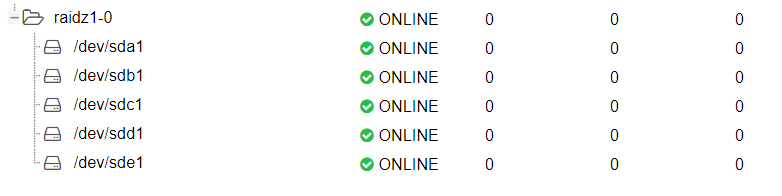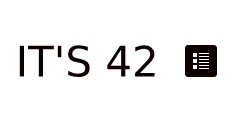[Proxmox] Manage zpool degrade harddisk and clear degrade status
- Find degrade hard-disk
root@user-pve:/home/user# /usr/sbin/zpool status -v
pool: user-storage
state: DEGRADED
status: One or more devices has experienced an unrecoverable error. An
attempt was made to correct the error. Applications are unaffected.
action: Determine if the device needs to be replaced, and clear the errors
using 'zpool clear' or replace the device with 'zpool replace'.
see: http://zfsonlinux.org/msg/ZFS-8000-9P
scan: scrub repaired 280K in 0 days 04:33:34 with 0 errors on Sun Jan 12 04:57:36 2020
config:
NAME STATE READ WRITE CKSUM
user-storage DEGRADED 0 0 0
raidz1-0 DEGRADED 0 0 0
sda ONLINE 0 0 0
sdb ONLINE 0 0 0
sdc ONLINE 0 0 0
sdd ONLINE 0 0 0
sde DEGRADED 0 0 74 too many errors
errors: No known data errors
root@user-pve:/home/user#- Check hard-disk status
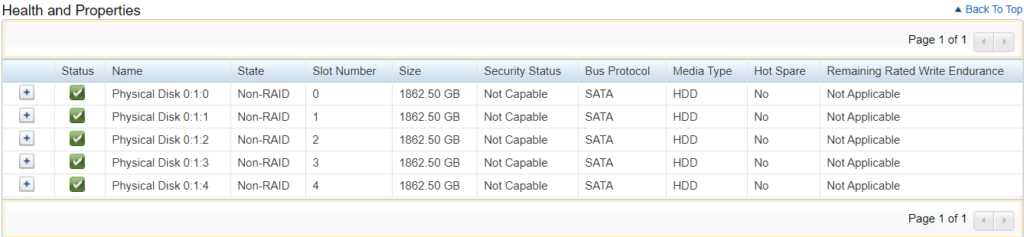
- Reset degrade status
root@user-pve:/home/user# /usr/sbin/zpool clear user-storage sde
root@user-pve:/home/user# /usr/sbin/zpool status -v
pool: user-storage
state: ONLINE
scan: scrub in progress since Sun Jan 19 19:17:39 2020
10.7G scanned at 1.53G/s, 1.32M issued at 193K/s, 877G total
0B repaired, 0.00% done, no estimated completion time
config:
NAME STATE READ WRITE CKSUM
user-storage ONLINE 0 0 0
raidz1-0 ONLINE 0 0 0
sda ONLINE 0 0 0
sdb ONLINE 0 0 0
sdc ONLINE 0 0 0
sdd ONLINE 0 0 0
sde ONLINE 0 0 0
errors: No known data errors
root@user-pve:/home/user# apt update- Verify status in proxmox